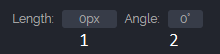How To
If you are on a small/medium device, you will notice the options-bar scrollable to the X coordinate like the example above. So, scroll the options-bar to get a bunch of awesome options.
- 1. Back to home
- 2. Undo / Ctrl + Z
- 3. Redo / Ctrl + Y
- 4. New canvas / new pattern / clear the canvas
- 5. Download the pattern you've drawn
The X and Y coordinates of your cursor / mouse that change while moving the mouse
- 1. The X coordinate of your cursor / mouse
- 2. The Y coordinate of your cursor / mouse
- 1. The length of the arm you are drawing / the active arm
- 2. The Angle of the arm you are drawing / the active arm. Actually, the anlge of the side the arc on the canvas indicates
Different types of path-width. Select any of the path-widths easily.
Widths are respectively 2px, 5px, and 8px

- 1. Show / hide the angle of the active arm live on the canvas while drawing
- 2. Show / hide the length of the active arm live on the canvas while drawing
Show / hide the background grid.
Plus, enable / disbale auto sticking the start and end points of the active arm to the nearest point of the background grid
- 1. Select a shape you want to count
- 2. Just a click away to count the selected shape :)
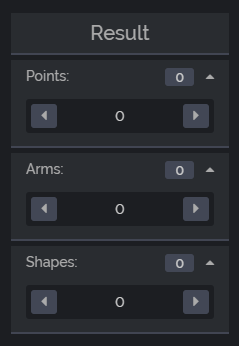
The result board on the right side shows all the result - total points, arms, and shapes (the shapes you selected to count).
Use left and right navs to see them live on the canvas
How to draw
Simply draw by dragging your mouse on the canvas but plz:
- 1. Don't draw too sophisticated pattern that has more than 100 points because it would too much time to count. such as a pattern with 100 points would take about 20 to 30 seconds.
- 2. Two or more points should not be very closer with each other ( within 20px ) because closer points within 20px (minimum area) are counted as ONE point.
- 3. Don't draw such patterns that contains tiny shapes because tiny shapes is not counted.
- 4. Try not to keep arms' gap too short.
- 5. Two or more arms should not be drawn in the same place that look like only one single arm.
Look at the example below:
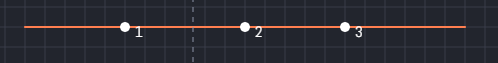
The arm above looks like just one arm.
But, there are a couple of arms because I drew the arm at many times.
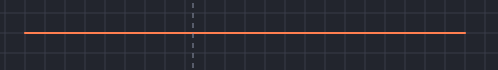
The arm above looks like just one arm.
And yes, it is just only one arm because I drew the arm at just one time
N.B. Not following the rules doesn't show the correct result :)